IKEA’s AR App: Visualizing Furniture in Your Home Before Buying
When it comes to decorating your home, furniture plays a crucial role in creating the perfect ambiance and style. But often, buying furniture can be a daunting task – envisioning how it would look and fit in your space, especially when shopping online, can be challenging. Fortunately, IKEA has revolutionized the furniture buying experience with its Augmented Reality (AR) app. With the use of cutting-edge technology, you can now visualize IKEA’s furniture in your home before making a purchase. Let’s take a closer look at how IKEA’s AR App is transforming the way we shop for furniture.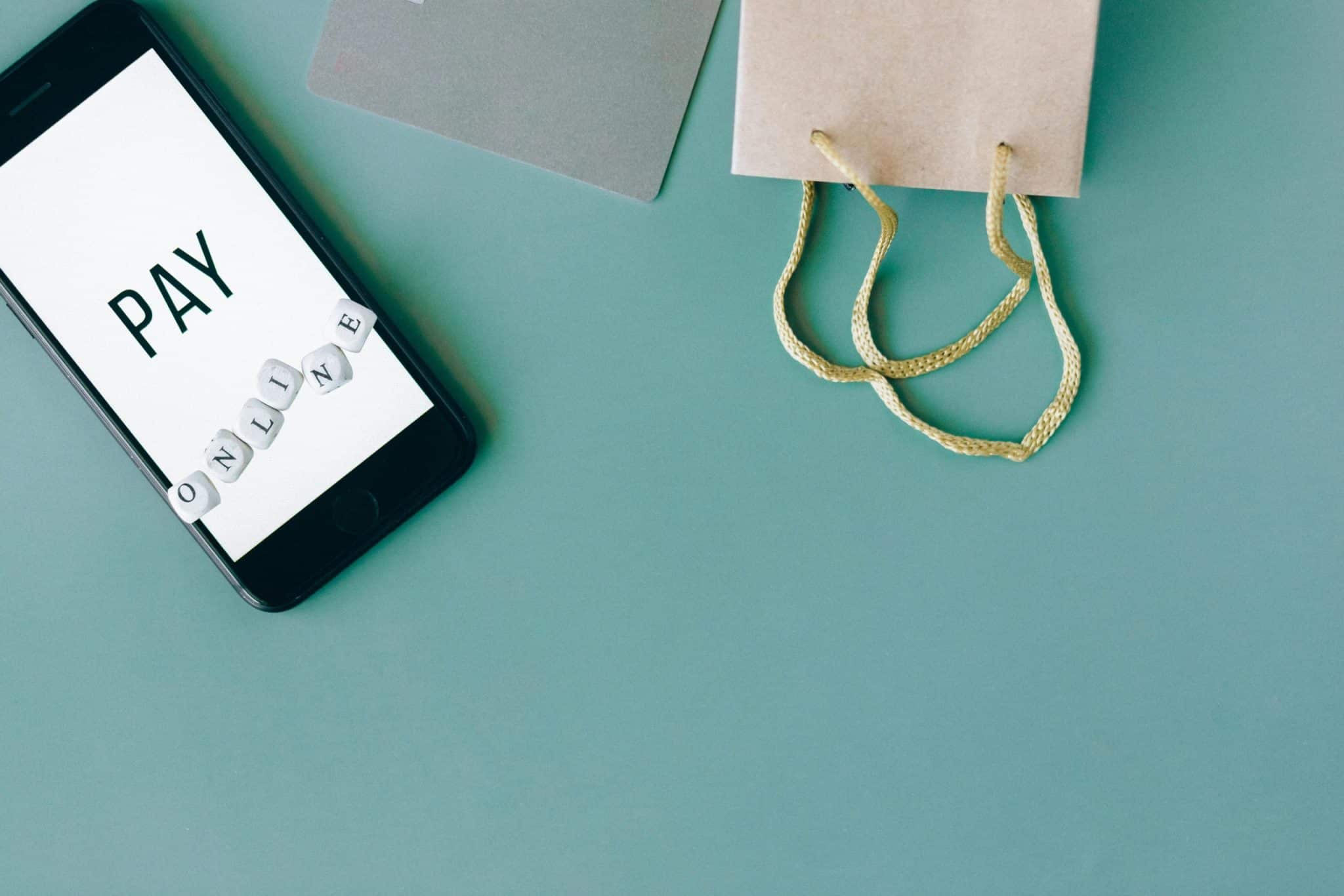
The Advantages of Using IKEA’s AR App
One of the biggest pain points of buying furniture online is not knowing how it will look or fit in your home. Pictures and dimensions can only give you a rough idea, but it’s not the same as seeing it in your space. This is where IKEA’s AR App comes in, allowing you to see the furniture in a 3D view and place it in your home virtually.
Visualize Furniture in Your Home – Anytime, Anywhere
Gone are the days of second-guessing your furniture choices. With IKEA’s AR App, you can visualize and try out different furniture pieces in your home without even leaving your couch. This feature is especially handy for those who live far from an IKEA store or simply don’t have the time to browse through their showroom. You can now shop for furniture anytime, anywhere, with the simple use of your phone.
Accurate Sizing and Placement
Using the app’s built-in camera, you can accurately measure your room and see how the furniture would fit in your space. No more guessing if the couch will fit in the corner or if the dining table will be too big for the kitchen. IKEA’s AR App provides a sense of scale and proportion, allowing you to see the furniture’s exact size and how it would look in your room.
Customize Your Furniture
One of the best features of the app is the ability to customize your furniture. You can choose from a wide range of colors, patterns, and finishes to match your home’s decor. This added level of personalization makes the buying experience more enjoyable and ensures that you are making the right choice for your space.
How to Use IKEA’s AR App
Using the app is simple and user-friendly. All you need is a smartphone or tablet with iOS 11 or higher to have access to the app’s AR capabilities. Simply download the IKEA Place app from the App Store, and you’re ready to start visualizing your home with IKEA furniture.
Step 1: Scan the Floor
The first step is to scan the floor of the room you want to furnish. This allows the app to create a 3D version of your space, which will serve as the background for the furniture.
Step 2: Choose Your Furniture
Browse through IKEA’s extensive furniture catalog and select the piece you want to try out in your home. You can either search for a specific item or filter through categories.
Step 3: Place and Adjust
Using the app, place the furniture in your room and adjust its size and placement until you are satisfied with how it looks. You can also view the furniture from different angles and even walk around it to get a sense of how it will look in real life.
Step 4: Save and Share
Once you have found the perfect furniture for your space, you can save the 3D image and share it with others. You can also save a list of your favorite items and their prices for future reference.
The Future of Furniture Shopping
With the continuous advancement of technology, it’s safe to say that IKEA’s AR App is just the beginning of the future of furniture shopping. It’s no longer just about browsing through a catalog and guessing how a piece of furniture will look in your home; it’s about experiencing and visualizing it in real-time. Soon, we can expect other furniture brands to follow suit and incorporate AR technology into their shopping experience.
In conclusion, IKEA’s AR App is a game-changer in the furniture industry, providing consumers with a convenient and stress-free way to shop for furniture. With its accurate sizing and placement, customization options, and easy-to-use interface, it’s no surprise that it has gained immense popularity among IKEA customers. If you haven’t tried it yet, we highly recommend downloading the IKEA Place app and seeing it for yourself.






